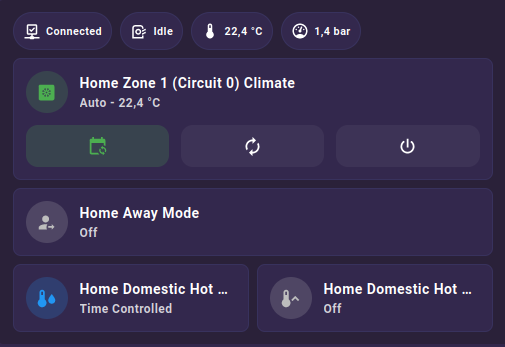Automations & Cards
Legionella Protection1
With the Home Assistant component, more flexible legionella protection is possible. You can tweak the time condition or the target temperature(s).
alias: Legionella Protection
description: ""
trigger:
- platform: time
at: "10:00:00"
condition:
- condition: time
weekday:
- sun # (1)
action:
- service: water_heater.set_temperature
data:
temperature: 75 # (2)
target:
entity_id: water_heater.domestic_hot_water_0
- delay:
hours: 8 # (3)
minutes: 0
seconds: 0
milliseconds: 0
- service: water_heater.set_temperature
data:
temperature: 50 # (4)
target:
entity_id: water_heater.domestic_hot_water_0
mode: single
- You can customize the frequency and weekday here, see Time condition documentation
- Here you can set the target temperature for legionella protection
- This is the duration. Make sure it covers the time period where your water heater is turned on
- This should be your regular water temperature
Turning off Water Heater with Climate Away Mode
With these two automations, your water heater turns on and off with the away mode of your climate entity.
alias: Water heater off during Zone 1 away mode
description: ""
trigger:
- platform: state
entity_id:
- climate.home_zone_1_circuit_0_climate # (1)
attribute: preset_mode
to: away
condition: [ ]
action:
- service: water_heater.set_operation_mode
target:
entity_id:
- water_heater.home_domestic_hot_water_0 # (2)
data:
operation_mode: 'OFF'
mode: single
- Pick your climate entity
- Pick your water heater entity
alias: myVAILLANT DHW on after ending away mode
description: ""
trigger:
- platform: state
entity_id:
- climate.home_zone_1_circuit_0_climate # (1)
attribute: preset_mode
from: away
condition: [ ]
action:
- service: water_heater.set_operation_mode
target:
entity_id:
- water_heater.home_domestic_hot_water_0 # (2)
data:
operation_mode: TIME_CONTROLLED
mode: single
- Pick your climate entity
- Pick your water heater entity
Control Heating Schedule based on Solar Power
This automation delays heating until after sunrise on sunny days, to make the most of solar power. You could also use your water heater schedule, to boost tank temperature at the end of the day when solar power is still available.
alias: myVAILLANT Delay Heating on Sunny Days
description: ""
trigger:
- platform: calendar
event: start
offset: "0:30:0"
entity_id: calendar.home_zone_1_circuit_0_heating_schedule # (1)
condition:
- condition: numeric_state
entity_id: sensor.openweathermap_forecast_cloud_coverage # (2)
below: 50
- condition: sun
before: sunrise
action:
- service: mypyllant.set_holiday
target:
entity_id: climate.home_zone_1_circuit_0_climate # (3)
data:
end: "{{ (as_timestamp(states.sensor.sun_next_rising.state) + 1.5 * 3600) | timestamp_local }}" # (4)
mode: single
- Pick your calendar entity. The offset makes sure that a little bit of heating still happens at the scheduled start
- Uses OpenWeatherMap to determine forecasted cloud coverage, only triggers if cloud coverage is below 50%
- Pick your climate entity
- Delays heating until 1,5h after sunrise
Climate Control Cards with Away Mode Datepickers
This is a sample card configuration with climate & water heater controls, as well as a conditional switch
for away mode that shows date pickers when away mode is enabled. You probably need to replace home and
zone_1 with your entity names.
You need the Mushroom Cards addon.
type: vertical-stack
cards:
- type: custom:mushroom-chips-card
chips:
- type: entity
entity: binary_sensor.home_online_status
- type: entity
entity: sensor.home_zone_1_circuit_0_heating_state
icon: mdi:air-purifier
- type: entity
entity: sensor.home_zone_1_circuit_0_current_temperature
- type: entity
entity: sensor.home_system_water_pressure
- type: custom:mushroom-climate-card
entity: climate.home_zone_1_circuit_0_climate
fill_container: false
hvac_modes:
- auto
- heat_cool
- 'off'
show_temperature_control: false
collapsible_controls: false
icon: mdi:heat-pump
tap_action:
action: more-info
secondary_info: state
- type: custom:mushroom-entity-card
entity: switch.home_holiday_duration_remaining
tap_action:
action: toggle
fill_container: false
layout: horizontal
- type: conditional
conditions:
- condition: state
entity: switch.home_holiday_duration_remaining
state: 'on'
card:
type: entities
entities:
- entity: datetime.home_away_mode_start_date
- entity: datetime.home_away_mode_end_date
- type: horizontal-stack
cards:
- type: custom:mushroom-entity-card
entity: water_heater.home_domestic_hot_water_0
name: Hot Water
icon: mdi:thermometer-water
- type: custom:mushroom-entity-card
entity: switch.home_domestic_hot_water_0_boost
name: Hot Water Boost
icon: mdi:thermometer-chevron-up
tap_action:
action: toggle
-
Contributed by CommanderROR in the Home Assistant Community ↩